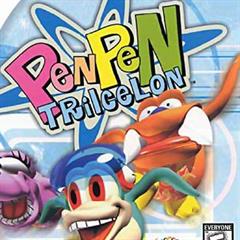|
DOBERMAN_AX
Posts: 245
Registered: 6/28/2016
|
# 1 -
Posted on 7/21/2016 18:53:31
Given that this forum uses Markdown formatting syntax as input, I thought it would be nice to have a quick reference guide to the many different types that are most commonly used in forum posting. This was originally for my own benefit but I wanted to share the page here so it will be a little more convenient to less acclimated users who want to keep their posts looking nice and clean. The list contains code for lists, links, images, tables, and more. There is also a link to a 'demo page' where users are encouraged to practice specific codes to later apply them to their posts. Visual guides and alternative inputs help provide a great resource to Markdown. Click here to view the Markdown CheatsheetClick here to open the Minimalist Online Markdown EditorCurators/Admins are encouraged to sticky this post if it is deemed valuable enough to the community.
Post Edited on 7/23/2016 9:13:08
|
|
# 2 -
Posted on 7/22/2016 13:36:29
I've been meaning to post something similar for a while now, but you beat me to it ;) I also stickied the thread. In addition to the standard Markdown syntax, there are a few other Completionator-specific commands you can enter: Embedding a YouTube VideoIf you want to embed a YouTube video, you can use the @vid() command. All you need to do is put the video ID in the parentheses. For example, if the URL to the video is this: https://youtu.be/EopBu7HYd7o You would want to use EopBu7HYd7o in the parentheses. And here's what it would look like:
Displaying Box ArtIf you want to display box art from a game here on Completionator, you can use the @boxart() command. All you need to do is put the GameID in the parentheses. To get the GameID, you can check the URL when you're on the Game Details page, for example: http://completionator.com/Game/Details/1249 You would want to use 1249. And here's what it would look like: Displaying Small Box ArtIf the regular box art is too large for what you're wanting to post, you can use the @smboxart() command, which is identical to @boxart(), except the image will be a little smaller. For example: Pseudo-Hidden TextWe also have a command that will hide text to everyone except forum users that have posted a certain number of times. This is useful for posting keys that you'd like to gift. If you're not logged in or don't have enough posts, you will see some generic text. To use this command, place two @ before and after your text. It works similar to the "#" heading tags. hidden
Post Edited on 7/22/2016 13:39:12
|
|
|
DOBERMAN_AX
Posts: 245
Registered: 6/28/2016
|
# 3 -
Posted on 7/22/2016 14:57:46
This is an amazing addition to features I had no idea existed! The box art looks gorgeous in posts. The option to downscale is the absolute best. I'm going to test it out now ;) Recommended Game: AstebreedPlatform(s): PC/PS4Description: A Bullet Hell Shoot 'Em Up released by the Japanese indie developer Edelweiss.WARNING: THIS GAME IS BRUTAL!Amazing work!Also, thank you for pinning this thread! :)
Post Edited on 7/22/2016 17:02:48
|
|
# 4 -
Posted on 2/3/2017 7:52:11
And the short version as I don't want to click and look all the time :) : Italic : There is more, but i'll add that another time :) (to be honest, something like this should be a help button on all pages the allow this content. At this moment it is mainly the forum page but I think it also works for articles and feed)
Post Edited on 2/3/2017 8:05:23
|